How To
How to play ZELDA Classic – Guide for Beginners
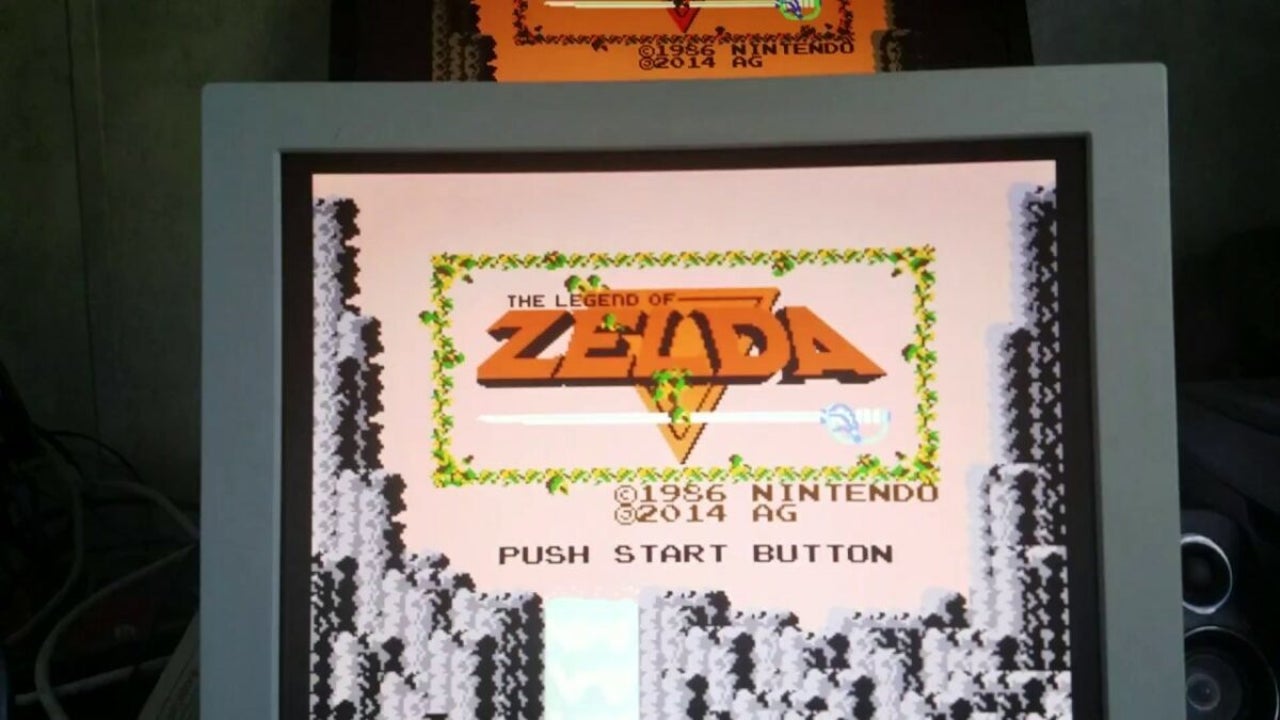
- November 11, 2021
- Updated: July 2, 2025 at 4:01 AM
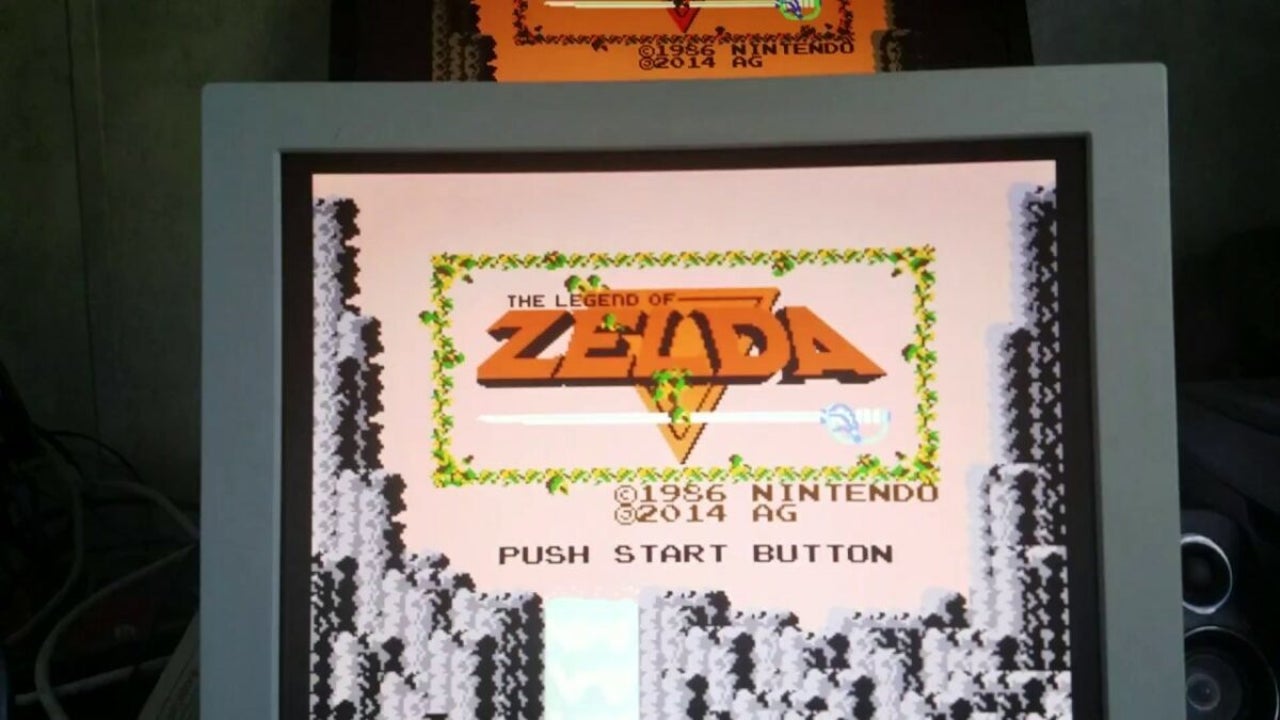
There have been many Zelda games over the years that have brought joy to Link fans worldwide. However, nothing beats pure nostalgia like the Zelda classic game on the original Nintendo Entertainment System (NES).
If you’re new to this title and never saw the original, you may be struggling to work out how to get started and try it on your modern PC. Stay tuned as we show you how to play Zelda Classic with a few tips!
What is Zelda Classic?
When it comes to retro gaming, few 90s titles live up to the hype like the original Zelda. Sure, Legend of Zelda: Breath of the Wild looks stunning, but there’s something about going back to the first one that sets the right tone. It falls in the 2D action-adventure genre with pixellated graphics and old sounds that takes you back a few decades.
How to play Zelda Classic
While you can still play Zelda Classic on NES emulators, Nintendo has released a version that’s compatible with Windows and Nintendo Switch. Some of the controls have changes to work with keyboard and touchpad mechanics, but the quests and characters remain the same.
Getting started
To play Zelda Classic on your PC, you need to download the executable file from a reliable source. It provides the three quests from the original game, while there are a few more additions for you to enjoy. You’ll load them as qst files, which loads them as custom games.
For now, ensure you save the executable file to your PC, extract the files, and create a shortcut on your desktop.
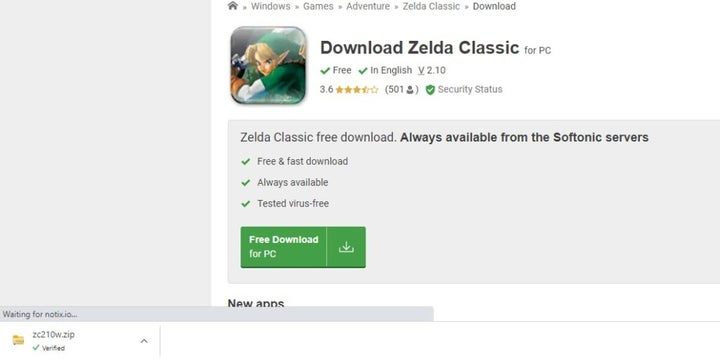
Version details
You should always check which is the latest version you have of Link and Zelda Classic. While 2.50.2 is more closely related to the original game and characters, there are newer versions that offer ZQuest as a game editor. There are also other developers on Discord channels providing other builds.
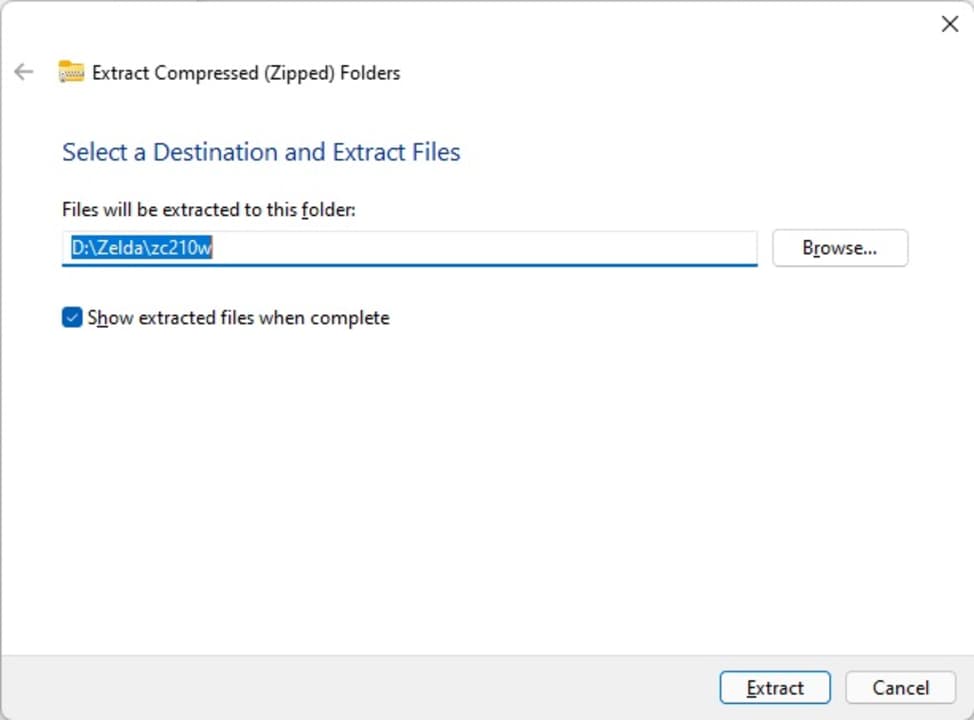
Starting the game
When you’ve figured out how to play Zelda Classic from the guidelines above, you can now run the executable file. On the main menu, you’ll click on “Start: Play Game” for the action to begin. You can also register your name to save your profile for future gameplay.
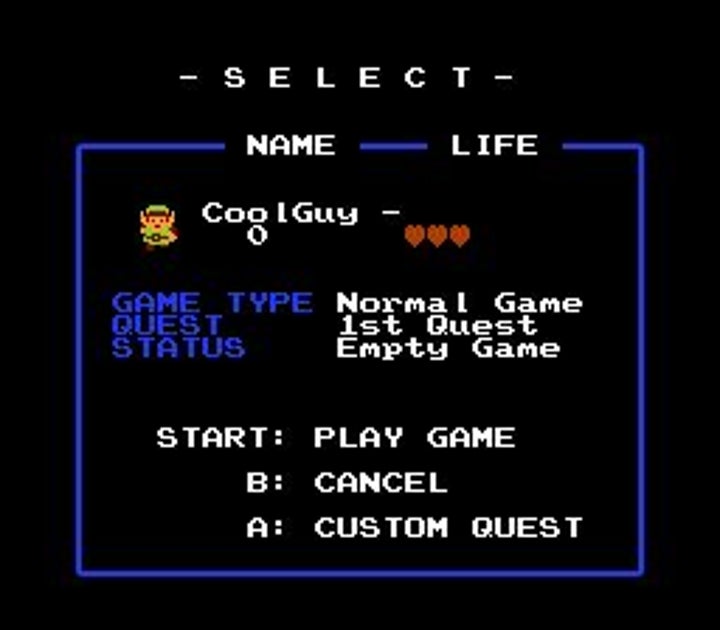
Loading custom quests
When you play Zelda Classic for the first time, the game will ask you for the quest directory. It will only do this once. When you set the location on your PC, it will show you the other custom games you’ve saved, created by other developers using the ZQuest editor. Feel free to try those when you’re done with the main game.
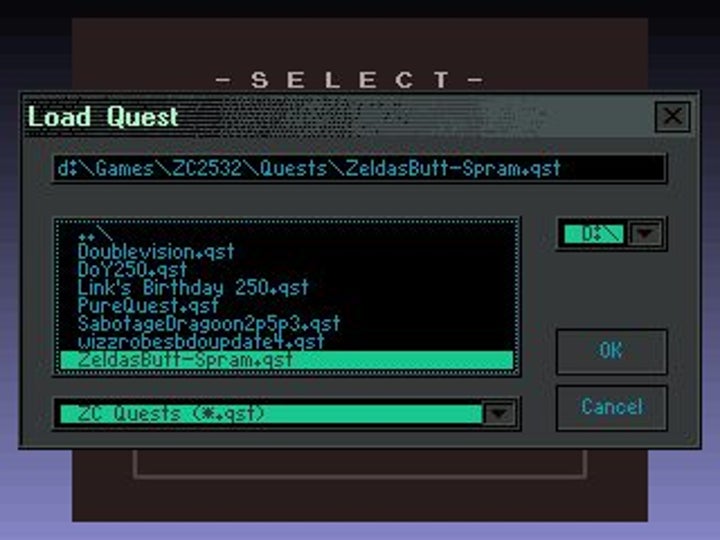
Play Zelda Classic
You’re now ready for action in one of the oldest Zelda games available. You’ll need to fight monsters and find items to complete each level in the dungeons. For instance, level one has a raft, stepladder, and flute you’ll need to discover to aid you on your quest. You can only access the next level when you complete the current one.

Zelda Tips and FAQs
With a better understanding of how to play Zelda, it’s time to turn to some tips and questions you may have. You can also check out our article on the top-ranked love interests in Zelda games.
Where can I play the original Zelda?
If you have an NES emulator on your PC, you can still play the original Zelda. However, the quality isn’t good, and the controls aren’t aligned with modern technology. To make it work, you’ll need the latest version that’s available for Windows and Nintendo Switch. There’s even a Zelda Joy-Con controller to add to the experience.
How long does it take to play the original Legend of Zelda?
For the main story in Legend of Zelda, it will take you about 8 hours to complete. If you add some of the extra quests, it may take you close to 9 hours in total. For the completionist achievement, you’re looking at about just under 11 hours.
Why are Zelda games so good?
When it comes to Link and Zelda games, there are many reasons why gamers love them. For one, the dungeons provide many items to find and quests to complete. You’ll also love the quirky characters and the humor that comes with them. The combat system is also kept simple to make the titles more enjoyable.
How to unlock and play new quests in Zelda
While you may like the main storylines linked to Princess Zelda, you can also play other quests in the Legend of Zelda classic game. They’re available from developers that use the ZQuest editor. You’ll need to obtain qst files and place them in the same quest directory you indicated when you first start the game.
Get Linked to the Zelda classic
Well, you now have a full overview of how to play Zelda classic on your PC. You’ll have better controls that are compatible with keyboards, while there are some new tones and sounds for the latest quests. It’s time to head out and save the day!
Latest from Shaun M Jooste
You may also like
 News
NewsThe new Predator movie is a box office success, exceeding expectations for its global debut
Read more
 News
NewsThis Polish modder is creating a version of The Witcher 3 that can rival the upcoming The Witcher
Read more
 News
NewsThe best Monty Python movie is back on streaming services to make us laugh like crazy
Read more
 News
NewsThis Turkish movie promises to be the next big action film that will blow up
Read more
 News
NewsDivided Hollywood: AI yes or AI no? This creative says, with his new series, that no
Read more
 News
NewsThe movie theaters are recovering after a few disastrous months with Russell Crowe leading the recovery
Read more